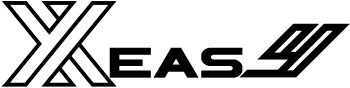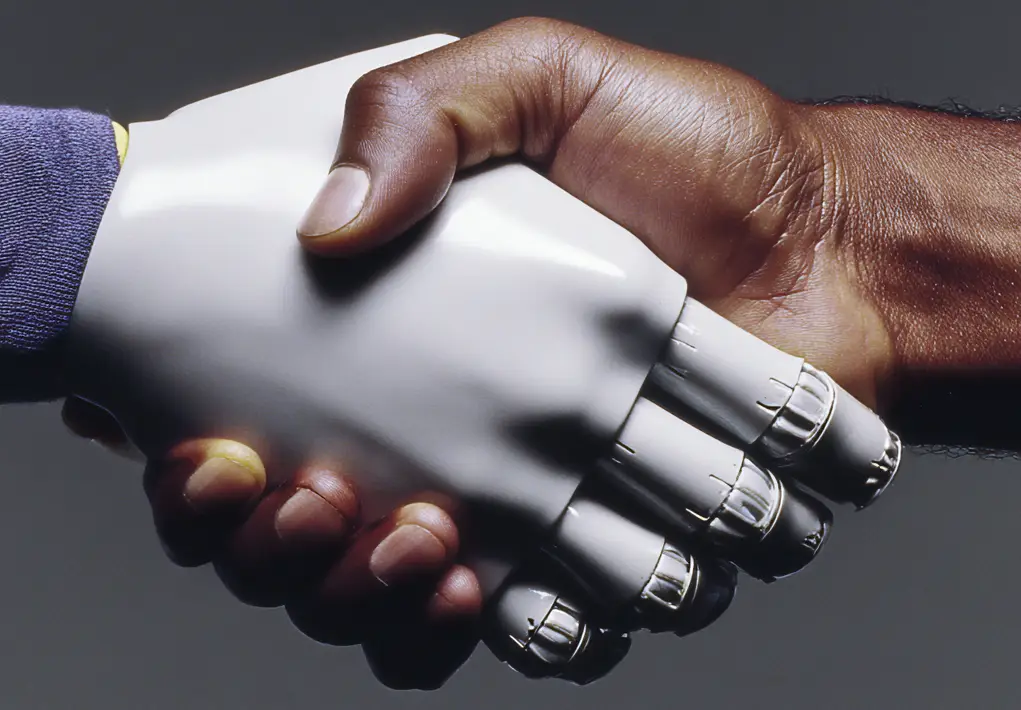Your Guide to Private AI Home Automation
From Model Selection to Hardware, Your Blueprint for Private AI in the Home
The philosophy of The Thinking Home is built on the principle of Intelligent Sovereignty, the idea that you should be the ultimate authority over your home’s technology. We champion Local Control, building systems whose brains operate within our home’s own walls to guarantee speed, reliability, and absolute privacy. Now, a new frontier in AI for the smart home is opening, and it will enable us to take this principle to the next level.
This article discusses how to formulate a plan for giving your home its own private intelligence. The rise of AI in homes has presented a clear choice: the corporate cloud’s surveillance model or sovereign intelligence’s privacy model. With cloud platforms such as Alexa and Google Home, your private life is mined, packaged, and sold as the primary product without your consent or knowledge. An analysis by Surfshark, highlighted in a March 2025 Statista report, found Amazon’s app to be the most data-hungry, collecting a user’s precise location and even health data to build a detailed advertising profile (1). The alternative is a revolutionary approach where powerful open-source tools make running a local Large Language Model (LLM) accessible. It’s no longer a project for data scientists, but a new frontier for any Home Assistant enthusiast ready to reclaim not just control, but the very intelligence of their home.
However, success requires intentional planning. Before you invest in any hardware, you must first define the mission for your home’s new intelligence, as the local LLM you choose will need to be configured to serve two specific and vital roles.
The Two Jobs of a Smart Home AI
To be truly useful, AI in home automation needs to move beyond answering trivial questions. It has two distinct jobs: being a fast conversationalist and being a reliable helper.
1. The Responsive Conversationalist (The Voice Assistant)
This is the role you will interact with most directly. The goal is an experience that should feel invisible and effortless—the exact opposite of the frustrating delays common with cloud assistants. Success here is measured by two key metrics:
- Time to First Token (TTFT): This is the pause between when you finish speaking and when the AI starts its reply. A low TTFT is crucial for a conversation that feels natural and not like a transaction (2).
- Tokens per Second (t/s): Language models “think” in tokens, not words. A high t/s rate means the AI generates its response quickly and smoothly, without the slow, stilted speech that makes an assistant unusable (3).
2. The Reliable Executor (The Device Controller)
When AI in smart homes becomes truly transformative it is made possible by a Device Controller. This role allows the LLM to go beyond just talking and will start doing—turning on lights, setting thermostats, and running automations through a powerful process called Function Calling or Tool Use.
The LLM doesn’t directly flip switches; it acts as a natural language-to-API translator, turning your spoken words into machine-readable commands. When you say, “Turn the living room lamp to 50%,” or “Set the thermostat to 70 degrees,” a multi-step process happens in an instant:
- Home Assistant gives the LLM a list of available tools (e.g., light.turn_on) and the parameters they accept (entity_id, brightness_pct).
- The LLM analyzes your command, selects the correct tool, and extracts the parameters.
- It then outputs a structured JSON command—not English—that looks something like:
| { “name”: “light.turn_on”, “arguments”: { “entity_id”: “light.living_room_lamp”, “brightness_pct”: 50 }} { “name”: “climate.set_temperature”, “arguments”: { “entity_id”: “climate.living_room”, “temperature”: 70 }} |
- Home Assistant receives this precise command and executes it (4).
The difference between a helpful tool and a source of constant frustration comes down to one thing: reliability. An assistant that only gets it right 90% of the time is not smart; it’s a gimmick.
Choosing the Brain: A Good, Better, Best Guide to LLMs
With the mission defined, it’s time to choose the right intelligence for the job. The goal isn’t to pick the biggest model, but the one that best fits your specific goals and budget. Here are three excellent choices, from a simple starting point to a powerhouse.
Good: Microsoft Phi-3 Mini (3.8B) — The Accessible Entry Point
Phi-3 Mini is the perfect choice for beginners or those on a tight budget. Its efficient design means it has very low hardware requirements. While it’s a smaller model, it has been specifically trained for structured output, making it surprisingly reliable for simple commands like “turn on the kitchen light.” It’s an excellent Executor for basic tasks but a less capable Conversationalist for complex chats. It’s the ideal way to experience local ai home automation without a big investment (5).
Better: Mistral (7B) — The Balanced Sweet Spot
For most users, Mistral 7B strikes the optimal balance between performance and cost. Its key strength is speed. It excels as a Responsive Conversationalist, delivering the snappy, low-latency voice experience that makes an assistant feel premium. At the same time, its ability to handle function calls is proven and reliable, making it a solid Executor for most smart home tasks. While it may lack the deep reasoning of larger models, it’s the definitive choice when a fluid user experience is your top priority (6).
Best: Meta Llama 3 (8B) — The Enthusiast’s Powerhouse
Llama 3 (8B) is for the enthusiast who wants maximum intelligence and has the hardware to support it. It excels at understanding complex, nuanced commands like, “If the air quality is poor and someone is home, turn on the air purifier.” Its advanced function-calling has shown near-perfect accuracy in testing, making it exceptionally dependable for the most complex automations. This power comes at the cost of higher hardware requirements, but it’s the top choice for users who want to push the boundaries of what AI in the home can do (7).
| Model | Parameter Size | Conversation Score | Executor Score | Overall Ranking | Justification |
| Microsoft Phi-3 Mini | 3.8B | Good | Good (70.0%) | Good | Highly accessible due to low hardware requirements. Reliable for simple, direct commands but lacks conversational depth and struggles with complex instructions. |
| Mistral 7B | 7B | Better | Better (73.6%) | Better | The balanced choice. Offers a very responsive, low-latency conversational experience and is a reliable executor for most common smart home tasks. |
| Meta Llama 3 8B | 8B | Best | Best (89.3%) | Best | The enthusiast’s powerhouse. Provides the highest quality conversational experience and exceptional reliability for executing complex, nuanced, and conditional automations. |
A Good, Better, Best Guide to Hardware
For a local LLM, the single most important piece of hardware is the GPU’s Video RAM (VRAM). VRAM is the high-speed memory where the AI model’s parameters are loaded for processing. For the AI to be fast and responsive, the entire model must fit into VRAM. If it doesn’t, the system is forced to use much slower memory, which causes a dramatic drop in performance.
This is where a key technology comes in: quantization. Quantization is a process that shrinks the model’s size, like compressing a high-resolution photo. This allows a large model to fit into less VRAM with a minimal, often unnoticeable, loss in performance. This makes running powerful AI on consumer hardware possible.
However, the model’s size is only part of the VRAM story. The other crucial component that consumes VRAM is the Key-Value (KV) cache. Think of the KV cache as the AI’s short-term memory; it stores the entire context of your current conversation, allowing the model to remember what you’ve discussed. The longer your conversation, the larger the KV cache grows. For models with large context windows, the KV cache can consume more memory than the model itself, making it a critical factor in your hardware planning.
Here are three hardware blueprints, each designed to match our LLM tiers, now accounting for the KV cache.
| Tier | Primary LLM (Quantized) | VRAM for 8k Context | VRAM for 32k Context | Minimum GPU (VRAM) | The Experience |
| Good | Phi-3 Mini (3.8B, 4-bit) | ~4 GB | ~8 GB | NVIDIA RTX 3060 (8GB) | Reliable control for basic tasks and simple Q&A. Fast performance for short conversations. An excellent, low-cost entry point. |
| Better | Mistral 7B (7B, 4-bit) | ~7 GB | ~13 GB | RTX 3060 (12GB) / RTX 4060 Ti (16GB) | The sweet spot. Snappy voice interaction, robust automation, and headroom for longer conversations or more complex commands. |
| Best | Llama 3 8B (8B, 4-bit) | ~8 GB | ~14 GB | RTX 3090 / RTX 4090 (24GB) | Maximum intelligence. Unlocks higher precision (e.g., 6-bit) and very large context windows (~64k), enabling complex reasoning at extremely high speeds. |
The Installation Blueprint
A word of caution: this section provides a high-level overview of the installation process for a reason. The world of AI moves so fast that third-party tutorials can become obsolete within weeks. To avoid frustration, make it your rule to always refer to the official documentation first. It is the single source of truth.
- Prepare Your Hardware: Install a server-focused Linux distribution, such as Ubuntu Server or Debian, on your chosen machine. This provides a stable foundation for your AI engine.
- Install the LLM Server: Install Ollama. This brilliant tool simplifies the entire process of managing and serving AI models into a single, easy-to-use application. Installation is typically a single command you copy from their official website.
- Official Resource: Ollama Official Website
- Download a Language Model: Once Ollama is running, use a simple terminal command (e.g., ollama run mistral) to download your chosen model. This is the perfect way to confirm everything is working.
- Connect to Home Assistant: In your Home Assistant interface, navigate to Settings > Devices & Services, click Add Integration, and search for “Ollama.” Enter the URL of your Ollama server (e.g., http://192.168.1.100:11434) and choose your default model.
- Official Resource: Home Assistant Ollama Integration Documentation
The Real-World Costs of Sovereignty: Power, Heat, and Noise
Intelligent Sovereignty isn’t just about software; it also means managing a physical server running 24/7 in your home. Before committing to high-performance hardware, it’s vital to consider the ongoing operational costs. The most significant factor is the Thermal Design Power (TDP) of your GPU, which is a measure of its maximum heat output and a strong indicator of its electricity consumption.
- NVIDIA RTX 3060: 170W
- NVIDIA RTX 4060 Ti: 160W
- NVIDIA RTX 3090: 350W
- NVIDIA RTX 4090: 450W
A powerful GPU like the RTX 4090 consumes a lot of electricity, which will have a noticeable impact on your monthly power bill. All that power is converted directly into heat that must be dissipated. This means a powerful AI server cannot be tucked away in a small, unventilated closet; it will raise the room’s ambient temperature and require significant airflow. The resulting fan noise is another critical consideration for where you place the machine in your home.
Your Home, Your Intelligence
By following this guide, you’re taking a powerful step toward true Intelligent Sovereignty. Building a thinking home is all about balancing three key factors: the AI’s capability, your expected user experience, and the hardware cost. The Good, Better, Best framework is your map to navigate these trade-offs, whether you want to prioritize a low-cost starting point, a balanced and snappy experience, or the most intelligent system possible.
Whichever path you choose, the result is the same. The intelligence that runs your home is now truly yours. It is not rented from a corporation, its functionality cannot be revoked by a server shutdown, and it respects your family’s privacy by its very design. This is the future of the smart home…a future you can build today.
Works Cited
- “Amazon Developed the Most Data-Hungry Smart Home Device.” Statista, 28 Mar. 2025, www.statista.com/chart/34205/data-points-tracked-by-smart-home-device-app-developers/. Accessed 7 Aug. 2025.
- “LLM Latency Benchmark by Use Cases in 2025.” AIMultiple, https://research.aimultiple.com/llm-latency-benchmark/. Accessed 9 Aug. 2025.
- “LLM Inference Speed Benchmarks.” Spare Cores, https://sparecores.com/article/llm-inference-speed. Accessed 9 Aug. 2025.
- “Function calling with the Gemini API.” Google AI for Developers, ai.google.dev/gemini-api/docs/function-calling. Accessed 9 Aug. 2025.
- “Introducing Phi-3: Redefining what’s possible with SLMs.” Microsoft Azure Blog, https://azure.microsoft.com/en-us/blog/introducing-phi-3-redefining-whats-possible-with-slms/. Accessed 9 Aug. 2025.
- “Function Calling with Open-Source LLMs.” BentoML, https://www.bentoml.com/blog/function-calling-with-open-source-llms. Accessed 9 Aug. 2025.
- “Friendli Tools Part 3: Function Calling—How Llama 3 70B Can Outperform GPT-4o.” Friendli AI, friendli.https://friendli.ai/blog/friendli-tools-llama3-outperforms-gpt4o. Accessed 9 Aug. 2025.