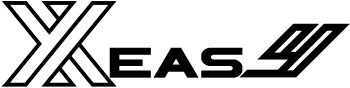Building a Thinking Home is a rewarding project, but the journey doesn’t end once your smart devices are installed and automations are running. Like any sophisticated system, your intelligent home requires ongoing care and attention to remain reliable, responsive, and truly effective. A smart home is not a set it and forget it appliance; it’s a living system that will evolve with your own growing knowledge and confidence.
Being a good steward of your home’s intelligence means embracing proactive maintenance and developing a methodical approach to troubleshooting. This prevents frustrating issues and ensures your system continues to serve your family day in and day out.
The Power of Proactive Maintenance
The best way to deal with problems is to prevent them. Incorporating a few simple routines into your smart home management can drastically improve its long-term stability:
- Regular Updates: Your smart hub, devices, and network equipment receive regular firmware and software updates. These updates often include new features, performance improvements, and critical security patches. Make it a habit to check for and install these updates regularly.
- Automated Battery Checks: Many sensors are battery-powered, and a dead battery can cripple an essential automation. Set up automations in your hub to proactively notify you when a sensor’s battery level drops below a certain threshold.
- Scheduled Restarts: An occasional, scheduled restart of your router and smart home hub (perhaps weekly during the middle of the night) can resolve many potential issues by clearing out temporary glitches and refreshing network connections.
Basic Troubleshooting: When Things Go Sideways
Inevitably, something won’t work as expected. See these moments not as failures, but as learning opportunities.
- The Restart Everything Rule: If a device drops offline or an automation fails, the classic IT advice is surprisingly effective. Try restarting the specific device, then your smart home hub, and finally your router. This simple sequence can resolve many connectivity issues.
- Identify Weak Spots: If a device consistently drops offline after a restart, it often points to a weak spot in your wireless mesh network (Zigbee or Z-Wave). This could mean the device is too far from a router (mains-powered switch or plug) or your coordinator. Adding another mains-powered device strategically can strengthen the signal.
- Hardware vs. Logic: More common than a dead device is an automation that doesn’t behave as intended. Debugging your own logic is like solving a puzzle. Before blaming the hardware, scrutinize your automation’s IF-AND-THEN statements. Did a condition evaluate unexpectedly? Is there a timing issue?
Planning for the Inevitable: Hardware Failure
True longevity also means preparing for eventual hardware failure. If your home relies heavily on a particular type of sensor (e.g., door contact sensors or motion detectors), keeping a spare on hand is a wise investment. For the most critical component – your smart home hub itself – consider maintaining a complete cold spare ready for immediate deployment. This means having a second, identical piece of hardware stored safely. If your primary hub fails, you can simply swap in the spare and restore your latest software backup, getting your system operational again in under an hour.
Debugging should not be a frustrating chore, but a core, empowering skill. By adopting a methodical approach and leveraging diagnostic tools within your hub, you can transform problems into rewarding learning experiences . This ensures your Thinking Home remains a reliable and faithful servant, constantly adapting and improving alongside your own growing expertise.
For a comprehensive guide on building a robust recovery plan, including hardware redundancy and a multi-layered backup strategy, refer to Appendix N: Your Recovery Plan: Backup and Restore Strategy in The Thinking Home.