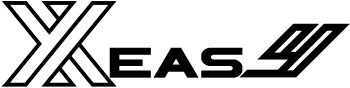The Thinking Home › Forums › Home Assistant › Learn Home Assistant by Deconstructing Blueprints
- This topic has 0 replies, 1 voice, and was last updated 1 month ago by
James Lander.
-
AuthorPosts
-
July 16, 2025 at 9:30 pm #4892
James Lander
KeymasterDid you know you can boost your Home Assistant automation writing skills by taking apart pre-built blueprints? It’s like reverse engineering a cool gadget to see how it ticks! The Home Assistant Blueprints Exchange (https://community.home-assistant.io/c/blueprints-exchange/53) is a treasure trove of automations, many of which are simple enough to learn from.
By understanding how these blueprints work, you can not only use them but also adapt them to fit your unique home automation needs. In this post, we’ll break down a blueprint, understand its logic, and use that knowledge to build our own custom automation.
Case Study: Bathroom Exhaust Fan Automation
I recently was in need of a way to automatically control my bathroom fan when someone was in the process of taking a shower. I found a blueprint that did exactly what I needed. All it required was a humidity sensor in the bathroom. I could have simply used the blueprint and moved on to another project. But what is the fun in that?By taking control of the automation created with a blueprint, you can see what is happening under-the-hood, learn from it, and then put what you learned into practice in your own, more tailored automations.
Deconstructing the Blueprint
Here’s the step-by-step process I followed, presented in a handy table for easy reference:
1. Import the Blueprint: Head over to the Blueprints Exchange and import the blueprint.
2. Create the Automation: Activate the automation, get it working, and observe its behavior in real-time.
3. Take Control: Click the ‘Take Control’ link and then ‘Edit YAML’.
3. Analyze the Configuration: See how it works. Analyze the triggers, conditions, and actions.
4. Understand the Logic: Pay close attention to how the blueprint uses things like helpers, templates, and other fancy features.
5. Build your own Automations: Put what you learned into practice.This is a great way to learn from a working automation that you have seen in action in your own home, with your devices and sensors.
In the case of the blueprint I analyzed, I encountered a humidity derivative helper (I didn’t even know what that was). Think of it like this: instead of just knowing the current humidity, the helper also tells you how quickly the humidity is rising or falling. This helps the automation make smarter decisions. In the case of the bathroom fan, it prevents the fan from turning on and off constantly due to small changes in humidity.
Conclusion
By following this process of deconstructing a blueprint, analyzing its components, and rebuilding it, you gain a deeper understanding of how Home Assistant automations work. The best part is that you are analyzing an automation you know works, in your home, with your sensors and devices.This knowledge empowers you to create custom automations that perfectly match your needs and preferences, ultimately giving you more control over your smart home.
Deconstructing blueprints is a fantastic way to level up your Home Assistant skills. By taking the time to analyze and understand pre-built automations, you gain valuable insights and can create more powerful and personalized smart home experiences.
I encourage you to explore the Home Assistant Blueprints Exchange and try deconstructing a blueprint yourself. It’s a fun and rewarding way to learn. And who knows, you might even discover some cool new tricks! Share your experiences and any interesting automations you create in the comments below!
-
AuthorPosts
- You must be logged in to reply to this topic.