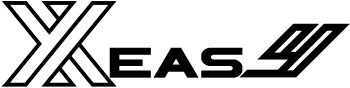The Community for Thinkers, Builders, and Pioneers › Community › Home Assistant › Practical Guide: Using the New AI Tools in Home Assistant 2025.8
Tagged: 2025.8, AI, Home Assistant
- This topic has 0 replies, 1 voice, and was last updated 6 months, 1 week ago by
 James Lander.
James Lander.
-
AuthorPosts
-
August 22, 2025 at 11:10 am #5971
 James LanderKeymaster
James LanderKeymasterThe new Home Assistant release is packed with futuristic AI tools, but what can they actually do for your home right now? We’re cutting through the hype of the “Summer of AI” to give you a practical guide.
1. Turn Anything into a Sensor with AI Tasks
ai_task.generate_dataservice. This lets you send data (like text or an image) to a Large Language Model (LLM) and get structured data (like JSON or YAML) back that you can use in automations and templates.-
Create a Visual Counter: Replicate the official demo by using a camera image to count anything—pets in the yard, cars in the driveway, or birds at a feeder—and create a persistent sensor from it.
Clean Up Messy Data: If you have a sensor that outputs unstructured text, you can now feed that text to an AI task with a prompt like “extract the temperature and humidity as a JSON object.” This turns unusable text into clean data for your automations.
Summarize Information: Send a long history log or a detailed weather forecast to an AI task and ask it to “summarize this in one sentence” for a clear and concise notification.2. Make Your Voice Assistant More Responsive
That awkward pause after you ask your voice assistant a question—the silence while the AI “thinks”—is a common frustration. The new Streaming Text-to-Speech (TTS) update for Home Assistant Cloud all but eliminates it.
Instead of waiting for the full response to be generated, the assistant now starts speaking almost instantly. This makes conversations feel more natural and dramatically improves the experience, especially with slower local models.
3. Automate Your Documentation
As your Home Assistant setup grows, keeping dozens of automations organized can be a chore. The new “Suggest with AI” button is a powerful tool designed to solve this, analyzing your code to instantly generate logical names and descriptions, making system maintenance much simpler.
A Word on Sovereignty: 🛡️ Remember that this feature sends your automation’s code to an AI for analysis. To maintain absolute privacy and control over your system’s logic, always use a local LLM for any sensitive automations.
-
This topic was modified 6 months, 1 week ago by
 James Lander.
James Lander.
-
This topic was modified 6 months, 1 week ago by
 James Lander.
James Lander.
-
This topic was modified 6 months, 1 week ago by
 James Lander.
James Lander.
-
This topic was modified 6 months, 1 week ago by
-
AuthorPosts
- You must be logged in to reply to this topic.