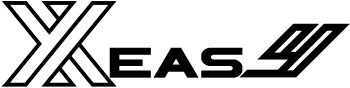A Smarter Way to Control Your Covers
Welcome back to my series on the foundational configurations that form the bedrock of my Thinking Home. So far, we’ve focused on creating automations that are robust and solve specific problems. Today, we’re going to explore a more advanced concept that is a cornerstone of good programming and stewardship: separating the action from the condition.
This simply means we separate the “what” (the action we want to happen, like “close the blinds”) from the “if” (the complex rules that must be met first, like “if the window is closed”). This small shift in thinking is the key to creating a smart home that is powerful, yet simple to manage.
The Problem: Complicated Conditions Everywhere
As your smart home grows, your automations can become cluttered. Consider a simple automation: “Close all the blinds at sunset.” What starts as a simple idea quickly gets complicated. You have to add conditions:
- …but if the living room window is open, don’t close that blind.
- …and if the security system is in “away” mode, leave the blinds partially open.
- …and if it’s a holiday, follow a different schedule.
Before you know it, every automation that touches your blinds has a long, complex list of conditions. If you want to change the logic, you have to find and edit every single one of these automations. This is not just inefficient; it’s a recipe for errors and a system that is difficult to maintain.
The Solution: The Gatekeeper Pattern
The solution is to stop putting the “if” logic in every automation. Instead, we create a Gatekeeper—a virtual, proxy cover that sits in front of your real cover. This is a powerful programming principle called creating a “wrapper” or “proxy.”
From now on, all your automations will only ever talk to the Gatekeeper. The Gatekeeper’s one job is to look at a separate “guard” entity (like a sensor for an open window) and decide whether to pass the command along to the real blinds or to block it.
This cleanly separates the logic. Your “close at sunset” automation can go back to being simple, and a different, dedicated automation can be responsible for the complex logic of when the blinds should be guarded.
The Logic: How It Works
This pattern has three key components that work together:
- The Real Cover: This is your physical device, for example,
cover.master_city_blinds. You will no longer interact with this entity directly in your automations. - The Guard Entity: This is a simple
binary_sensororinput_booleanthat represents the “guard” condition. For example, you could have a template binary sensor namedbinary_sensor.guarded_blinds_control_enabledthat is'on'when it’s safe to operate the blinds and'off'when a window is open. - The Template Cover (The Gatekeeper): This is the virtual cover you will create, for example,
cover.master_city_blinds_guarded. When your automation sends a command to this entity, its internal logic checks the state of the guard entity. If the guard is on, it passes the command to the real cover. If the guard is off, it blocks the command and calls a handler script instead. - The Handler Script: This is what happens when a command is blocked. For simplicity, we can use a
do_nothingscript, which silently ignores the command. You could also have it send you a notification or log the event.
How to Implement This in Your Home Assistant
This pattern is created using a Template Cover. Here’s how to set it up.
1. Include Your covers.yaml File: It’s good practice to keep your template entities organized. In your main configuration.yaml file, add the following line to tell Home Assistant to load all your template covers from a separate file.
# In your configuration.yaml
template:
- cover: !include covers.yaml
https://github.com/TheThinkingHome/Automations/blob/main/covers.yaml2. Create the Guarded Cover: Now, create a new file named covers.yaml in your /config directory. In this file, you will define your guarded cover. You can get the complete code from my GitHub repository.
View the Guarded Cover Template on GitHub
3. Create Your Guard Sensor and Handler Script: You will need to create the binary_sensor and the script that are referenced in the template. The do_nothing script is simple, and you can create a template binary sensor to check for any condition you want, such as an open window.
Conclusion
This Gatekeeper pattern is a fundamental shift in how you can think about your automations. By separating the action from the condition, you create a system that is cleaner, more robust, and far easier to manage. It is a testament to the idea that good stewardship of our smart homes involves not just making things work, but making them work in a way that is logical, orderly, and sustainable.
Did you find this post helpful? Let me know if you’ve used this pattern or have other clever ways to manage complex logic in your smart home!
If you enjoyed this deep dive into Home Assistant and advanced cover entity control and want to explore more Home Assistant projects—from climate control to security integration—check out my full Home Assistant Archive. I regularly post about sensors, scripts, and the automations that keep my home running.